GCVote Installation
GCVote can be installed only for viewing ratings of caches if you want but it's all user ratings that make GCVote a lot more interesting..
Your opinion on a cache is important not only for all geocache seekers but also for all those working hard to hide caches.
 Firefox installation
Firefox installation
-
Install the Tampermonkey module located at https://addons.mozilla.org/de/firefox/addon/tampermonkey/. This add-on allows to customize the way a webpage is displayed using JavaScript.
If you are using the AddOn Greasemonkey, you may have to disable it temporarily to avoid conflicts with Tampermonkey.
-
Now it's time to install GCVote (v3.3c) by clicking on this link : gcvote.user.js. Tampermonkey will confirm that you want to install this script.
 Chrome installation
Chrome installation
-
Install the extension located at https://chrome.google.com/extensions/detail/boingbkmoapffongfpcancmephhnmehp
 IE7, IE8 installation
IE7, IE8 installation
-
Install IE7Pro and the Compatibility Script for IE7Pro. Then, install this IE7+ special verison of GCVote script: gcvote.ieuser.js
 Opera
Opera
 Safari
Safari
- Marzelpan's GCVote for Safari
 GSAK installation
GSAK installation
NashTech's WideView macro is really great.
It let us see complete cache description in the bottom window in a good looking way, thanks to the Split screen feature. Adding 2 lines of
codes makes it possible to see ratings and also add your personal rating.
|
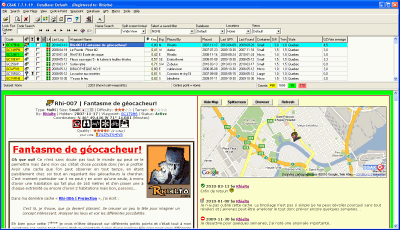 - Click to enlarge - |






